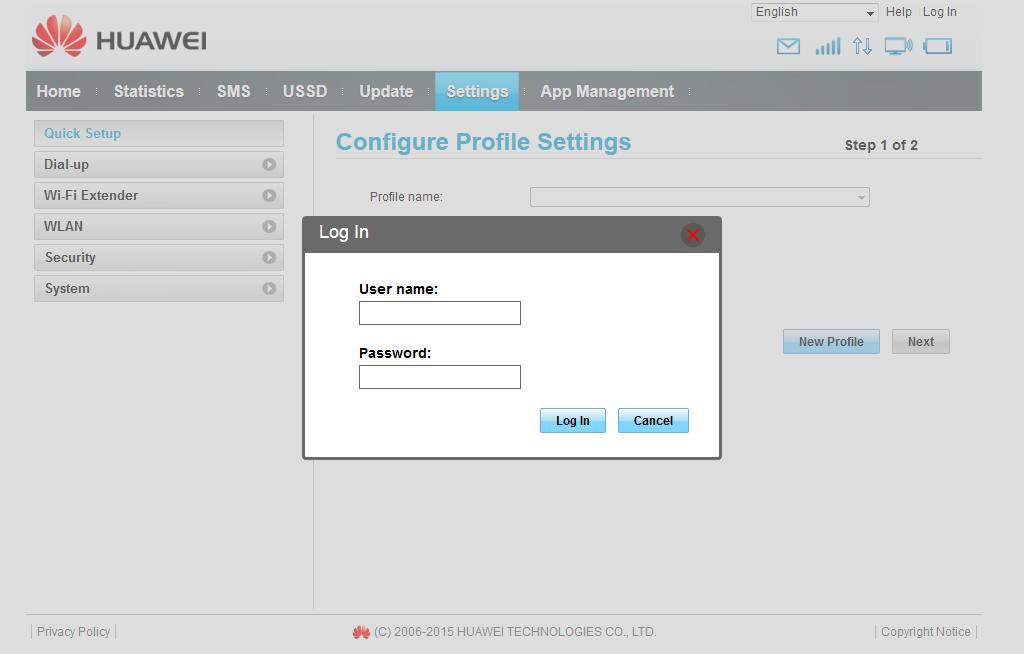192.168.8.1 is a default IP address commonly associated with various router brands, including Huawei, Telcel, STC, Zain, Zong, and Telenor. This IP address is used to access the router’s admin panel, allowing users to modify WiFi passwords, SSIDs, and other essential router settings.
How to Access the 192.168.8.1 Login Page
- Launch your preferred web browser.
- In the address bar, type “192.168.8.1” and press enter.
- A login page will appear. Enter the default username and password (usually found on a label on the back of your router).
- Once entered, click on “Log In” to access the router’s settings page.
Default Usernames and Passwords for Various Routers:
- Huawei:
- Username: admin or Admin@huawei
- Password: admin or Admin@huawei
- Telcel:
- Username: admin or Telcel_Admin
- Password: admin, Telcel, or 1111
- STC:
- Username: telecomadmin
- Password: admin or telecom
- Zain:
- Username: admin or user
- Password: admin, zain, or HuaweiUser
- Zong:
- Username: admin
- Password: admin
- Telenor:
- Username: admin
- Password: admin
- Dialog Home Broadband:
- Username: user (Check the sticker under your router for specifics)
Troubleshooting Access Issues
If you’re having difficulty accessing the login page via 192.168.8.1, consider the following potential causes:
- Incorrect Default IP Address: Your router might have a different default gateway address. Common alternatives include 192.168.1.1 or 192.168.0.1.
- Typing Errors: Ensure you’re entering the IP address correctly. Common mistakes include typing “192.168.8.l” instead of “192.168.8.1”.
- IP Address Conflicts: There might be an IP conflict if multiple routers are connected to a modem. In such cases, setting up static IP addresses for each router can resolve the issue.
- Connection Issues: If your device is not correctly connected to the router, you might be unable to access the login page. Check whether your device is connected to the correct network.
Remember always to use strong, unique passwords for your router to maintain network security.
192.168.8.1 is a popular IP address for accessing and modifying router settings. Whether you want to change your WiFi password or adjust other configurations, understanding how to use this IP address is essential for router network management.